| LinkageDesigner Paclet Symbol | See Also »|More About » |
| LinkageDesigner Paclet Symbol | See Also »|More About » |
| ManipulateLinkageParameters[linkage] opens an interactive panel where the values of $LDDrivingVariables and $LDSimpleParameters can be changed using sliders. |
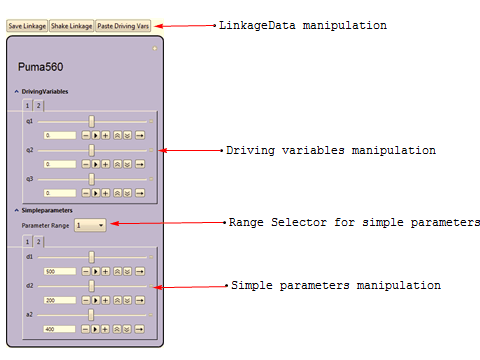
| FontColor | GrayLevel[0] | Font color of the header text. | |
| FontSize | 20 | Font size of the header text. | |
| FontWeight | Bold | Font weight of the header text. | |
| FontFamily | "Helvetica" | Font familiy of the header text. | |
| Background | RGBColor[0.709804, 0.729412, 0.917647] | Background color of the panel. | |
| RoundingRadius | 10 | Rounding radius of the panel. | |
| FrameStyle | GrayLevel[0] | Frame style of the panel. | |
| FrameMargins | 10 | Frame margin width of the panel. | |
| VariablePageSize | 6 | Number of rows in the tab pages. |